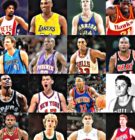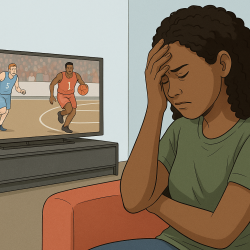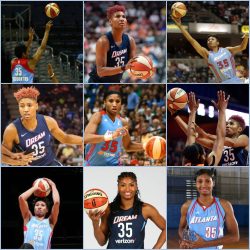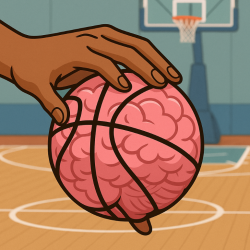It’s time for the Super Bowl. Unless you’re one the lucky 73,000 people attending the game in-person, then you’ll want to plan out how you’re going to watch the Kansas City Chiefs take on the Philadelphia Eagles.
While there are many ways to watch the Super Bowl for free and even more options to stream the big game, we wanted to laser in on alternatives for those NFL fans who do not subscribe to cable TV.
YouTube TV launched nearly six years ago on April 24, 2017 and since then, the subscription streaming service has grown into one of the biggest cable-cutting platforms recently boasting 5 millions subscribers. That makes it the United States’ largest internet-based pay TV service.
Can you watch the Super Bowl on YouTube TV?
Before you consider signing up for YouTube TV for the sake of the biggest professional football game of the year, you want to be sure that YouTube TV actually carries Super Bowl LVII.
The great thing about YouTube TV is that the service ensures that their most-basic plan covers the major networks. That means ABC, NBC, CBS, FOX, and ESPN. Since the Super Bowl will be nationally broadcast on FOX, that means that yes, the 2023 Super Bowl can be watched on YouTube TV.
The streaming service also carries a number of ESPN channels, CNN, NBA and NFL networks as well as over 100 other channels that are free (comes with the paid service) and those available for an additional service fee (HBO). That along with the unlimited DVR service, are a couple of the many reasons CNET calls it the best premium live TV streaming service.

Sign Up For YouTube TV for 27% off First Month
</font color>
If the Super Bowl is one the reasons you’re considering signing up for YouTube TV, there’s no better time to sign up. YouTube TV is offering an introductory offer of $54.99/month for your first 3 month. And on top of that, by signing up through this link you can save an additional 27% off your first month which is $15 off your first payment. Here’s what you’ll get with YouTube TV:
- Over 100 Channels
- NBA and NFL Networks
- Unlimited storage/recording of shows
- No set up/installation fee
- No contracts
- Watch from your laptop or phone!
- Start watching live TV in less than 10 minutes
From NBA TV to Nickelodeon to Bravo to TNT to The Food Network, Google’s television service delivers a large diverse range of channels as well as allowing you to use one account for multiple screens in the same home. A nice feature of the service is that it also provides an unlimited DVR service as well, so no more worrying about having to delete your favorite shows to make more room for new ones.
How Much Does YouTube TV Usually Cost?
YouTube TV monthly price is at $64.99 but is offering a free trial period that is good for 14 days that many football fans use to try it out while watching the Super Bowl. If you don’t want to pay the $64.99 monthly fee, then all you have to do is cancel the trial service before the 14th day is up. Sign up for the free trial today.
Make sure to mark your calendar so you don’t inadvertently signup for the service when you don’t want to do so. Many fans will continue with the service after the trial period after seeing how easy it is to use.
Can I Watch YouTube TV on other Devices?
Yes, you can watch YouTubeTV on just about anything in addition to a network-enabled television. Once you have signed up with a YouTube TV account, you can watch the Super Bowl on any PC, Mac, iOS or Android Tables, Roku boxes, Roku TVs, Amazon Fire Sticks, Amazon Fire TVs, Xbox, PS4, and just about anything that supports apps. In our house, it’s not uncommon to have YouTube TV streaming on 1-2 TVs, and 1-2 devices at any given time. There is a cap based on your plan, so make sure you confirm the terms and conditions before you sign-up for YouTube TV to make sure you are getting what you need for your household streaming.
If I’m Overseas, Can I watch the Super Bowl on YouTube TV?
Well, this is where things get tricky. You technically can’t access YouTube TV abroad. Especially if you don’t have a US debit or credit card. If you are a subscriber before you leave; however, there are some workarounds. American Expats run into the same issues with services like Netflix and Hulu.
The easiest way is to find a good VPN (Virtual Private Network) that you subscribe to. You login to this service that will have servers based in the United States that make YouTubeTV see you as being in the United States. Definitely a must-have if you are a traveler. Anyway, wherever you find yourself for this coming Super Bowl, enjoy the game.
We also have a good Super Bowl Squares template you can download to spice up the party if you are throwing one for the Big Game.